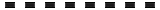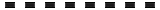Group Reporting: How to Verify the Aggregation of Values for Reporting Items - FS Item Selection Attribute
SAP Help Portal - SAP S/4HANA Cloud: Group Reporting:
How to Analyze Reporting RulesSAP Help Portal - SAP S/4HANA: Group Reporting:
How to Analyze Reporting RulesThis video shows you how to verify the aggregation of values for a reporting item assigned with an FS item attribute. Once you create a reporting item and define its reporting rules, you can check to make sure the aggregation of the reporting item's value aligns with what you've defined in the reporting rules. You do this by first checking which FS item selection attribute value is selected for the reporting item in the reporting rules. Then, you check which FS items have been assigned the selection attribute value. Finally, you create a report and verify if the relevant FS items appear for the reporting item.